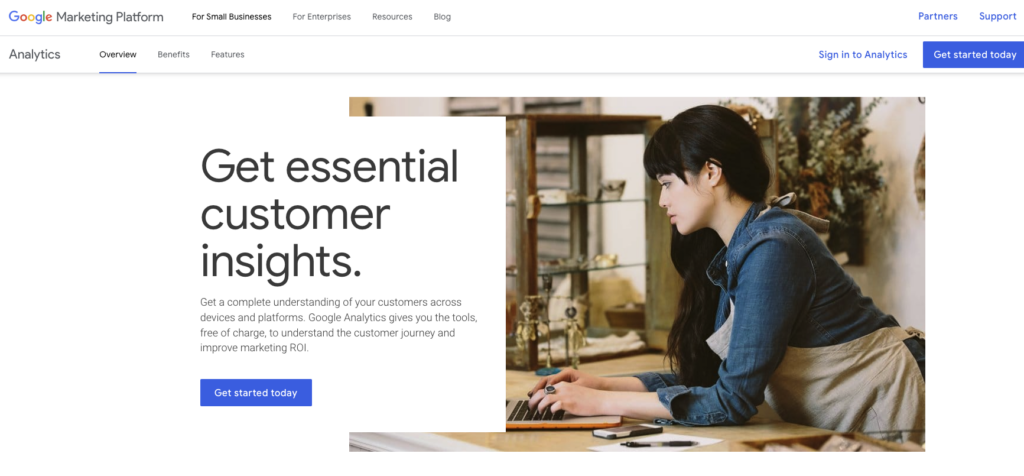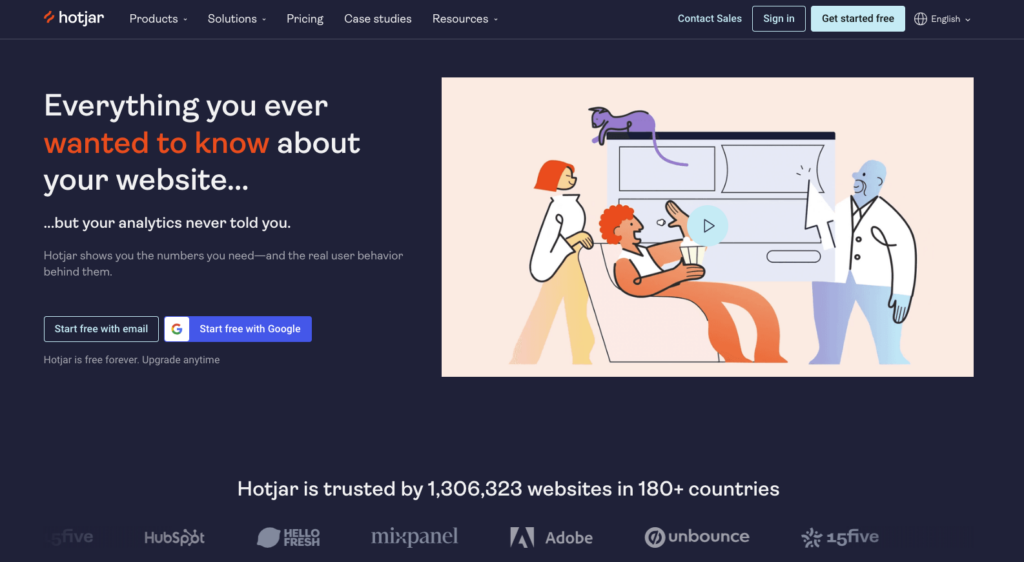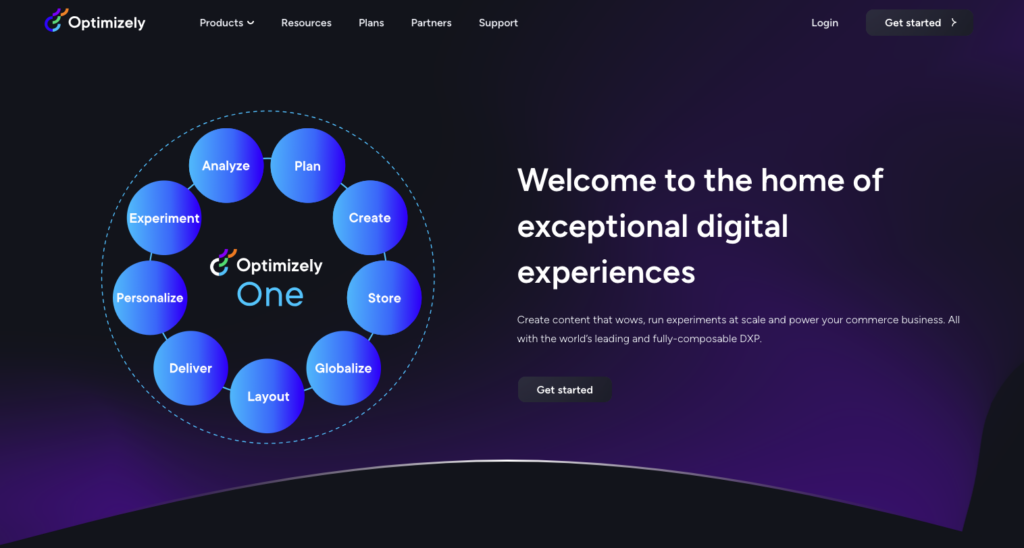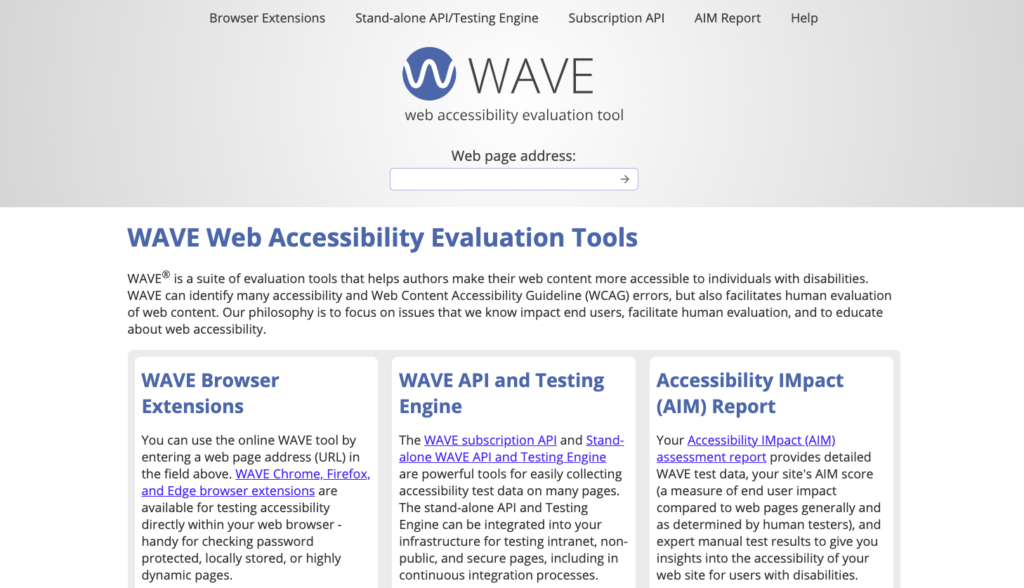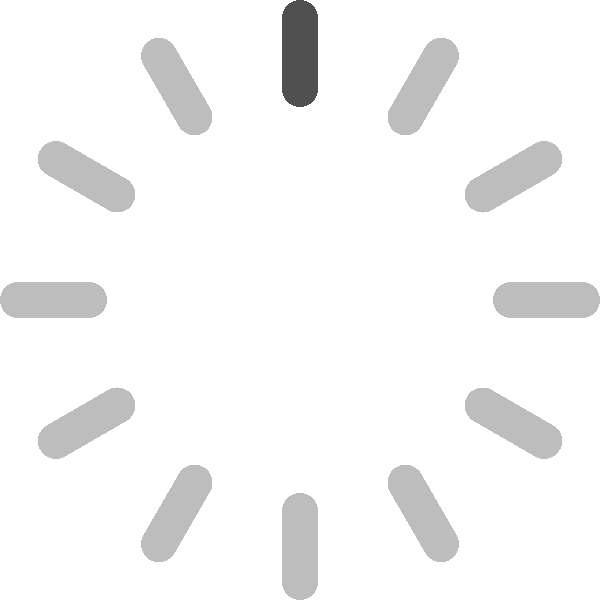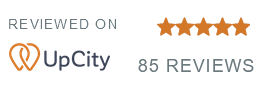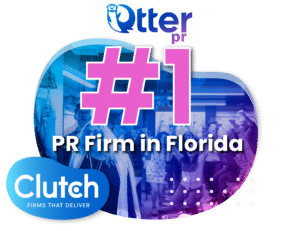Your website connects your business with your audience, which is why having a user-friendly website design is so important. It’s about more than looks; it encompasses every aspect of how users engage with your website, ensuring they can find what they seek effortlessly and enjoy the process of getting there. Let’s delve into the fundamentals of developing a website visitors will appreciate.
What is a User-Friendly Website?
At its essence, a user-friendly website—often discussed in terms of UX (User Experience)—centers on providing visitors with convenience and satisfaction. This includes swift loading speeds, intuitive navigation, and a positive user experience on the site. A stellar UX design guarantees that visitors accomplish their objectives on your site and enjoy doing so.
Difference Between UX and UI
UX (User Experience) and UI (User Interface) are related but focus on different aspects of a user-friendly website design. UX concerns itself with the website’s overall functionality and how easy it is for users to complete their intended tasks. Conversely, UI revolves around the visual components and arrangement of elements on the site. While both play crucial roles in a website’s success, user experience takes the lead in ensuring that the site is easy to use, intuitive, and captivating.
The Importance of a User-Friendly Website Design
Boosts Engagement
User engagement is key to the success of any website. A user-friendly site encourages visitors to explore more content, spend extended time on pages, and interact more with its features. This increased engagement indicates a positive user experience and fosters a stronger connection with the content. When users find a website easy to navigate and simple to understand, they are more likely to come back, building a loyal audience base. Engagement is the initial step towards creating a community around your brand, where each click and time spent is seen as an endorsement of your website’s worth.
Increases Conversion Rates
The design and usability of a website significantly influence its conversion rates. An intuitive layout seamlessly guides visitors to take desired actions such as making purchases, subscribing to newsletters, or filling out contact forms. Streamlining the path to these conversion points reduces obstacles and uncertainties, effectively guiding visitors closer to becoming customers or potential leads. This smooth pathway not only simplifies the decision-making process for users but also enhances the effectiveness of your website as a tool for business growth.
Improves SEO
Search engines aim to provide users with the best possible results for their queries. An important aspect they consider is the user experience offered by a website. Websites that are optimized for usability, including quick loading times, mobile compatibility, and easy navigation, are favored by algorithms and tend to rank higher in search results. This visibility is essential for attracting organic traffic and can significantly influence a website’s reach and success in connecting with its target audience.
Lowers Bounce Rates
A high bounce rate, where visitors leave shortly after arriving, can indicate a poor user experience. By ensuring that a website clearly communicates its value proposition quickly and makes it easy for users to locate what they need, you greatly decrease the chances of visitors leaving due to frustration or confusion. Lower bounce rates not only enhance SEO rankings but also increase conversion and engagement opportunities as users are more likely to explore the content available further.
Enhances Brand Image
The user experience provided by a website directly mirrors the brand it represents. Creating a user-friendly website reflects a commitment to excellence and a genuine concern for the audience’s time and needs. This helps build trust and admiration for the brand, elevating its reputation online. Conversely, a website overlooking user experience can harm a brand’s image, indicating a lack of attention to detail or customer care. Maintaining a positive brand image in today’s competitive online arena is crucial for attracting and retaining customers.
Essentials of a User-Friendly Website Design

Intuitive Navigation
An important aspect of a user-friendly website is intuitive navigation. It is vital that users can easily navigate through your site without confusion or frustration. This involves having a well-organized menu, logical page structure, and clear directions throughout the site. Intuitive navigation facilitates seamless exploration across different sections, making it easier for users to engage with your content. Reducing cognitive strain on users enhances their overall experience, encourages visitor retention, and promotes further exploration.
Responsive Design
In today’s diverse technological landscape, your website must function smoothly on various devices, from desktop computers to smartphones. Responsive design ensures that your website’s layout adjusts to fit the screen size and orientation of the device, providing a seamless and user-friendly experience for everyone. This flexibility is essential for keeping users happy and improving your search engine rankings, as search engines now value mobile compatibility. Having a responsive website shows that you care about accommodating all visitors, regardless of how they access your site.
Quick Loading
Users expect web pages to load swiftly; even a short delay can frustrate them and make them more likely to leave your site. Techniques like optimizing media files, utilizing browser caching, and reducing heavy scripts can help improve page loading speeds. Faster-loading pages contribute to a better user experience by encouraging visitors to explore your content more thoroughly and stay on your site longer. Additionally, page speed significantly impacts SEO performance by impacting your site’s visibility and traffic.
Content Accessibility
Ensuring that your content is easily readable and digestible for users is crucial for accessibility. This involves using clear headings, bullet points, and concise paragraphs to present information in an organized manner. Proper formatting not only enhances the readability of your content but also assists in organizing information in a way that is easy to understand, especially for users who skim through content. Making your website accessible involves ensuring it is user-friendly and understandable for people with disabilities by including features like alt text for images and keyboard navigation. Improving the accessibility of content expands your audience and highlights your brand’s dedication to inclusivity.
Visible CTAs
Call-to-action buttons are crucial in directing users towards specific actions, such as making a purchase, subscribing to newsletters, or contacting your team. These buttons should be visually striking and strategically positioned within your website’s layout to attract attention at the right moment. The language used should be clear, persuasive, and action-driven, effectively conveying the benefits of clicking through. Well-designed CTAs that are easily visible can significantly boost conversion rates by engaging passive visitors as active participants in what your website offers.
Testing Your Website’s User-Friendliness
Evaluating the user-friendliness of your website is essential for delivering a positive user experience. Certain warning signs may indicate usability issues with your site’s design during these assessments. Recognizing and resolving these problems promptly can greatly enhance how visitors engage with your website. Here are some warning signs to keep an eye out for:
High Bounce Rate: When your bounce rate is high, it often means that visitors aren’t finding what they were looking for or that the page isn’t user-friendly, causing them to leave your site quickly.
Low Conversion Rates: If users visit your site but don’t take desired actions like making a purchase or signing up, it could indicate that your site isn’t effectively guiding them through the conversion process.
Slow Page Load Times: Pages that load slowly can irritate users and lead them to leave your site. Speed is a critical aspect of providing a positive user experience.
Navigation Challenges: If analytics reveal that users aren’t moving beyond the landing page or keep returning to the homepage to find content, it may indicate confusing navigation on your site.
Short Time Spent on Pages: While this varies depending on the page type, generally, low time spent on a page can suggest that the content isn’t engaging or relevant to visitors’ needs.
Poor Mobile Experience: A significant portion of web traffic originates from mobile devices. If your site isn’t optimized for mobile use, users will likely have a negative experience.
High Exit Rates on Important Pages: If visitors exit your website from crucial sections like checkout or registration pages, it might suggest issues with the design or functionality of those specific pages.
User Feedback: When users express frustrations or provide feedback on challenges while navigating your website, this is a clear sign that improvements are needed in the user experience.
Low Engagement with Calls to Action: If users show low engagement with your prompts to take action, it could be due to poorly designed or placed calls to action, indicating a need for optimization.
Difficulty Completing Forms: Users abandoning forms midway or struggling to complete them may indicate that the forms are too lengthy, confusing, or intrusive.
By being alert to these warning signs and utilizing feedback from users and analytics, you can pinpoint areas where your website’s user experience may be lacking and implement strategies to enhance its overall usability.
12 Steps to Enhancing Website Experience
Once you’ve identified potential issues impacting your website’s user experience, the next step involves taking proactive measures. The following 12 steps outline practical actions to tackle these concerns and enhance the visitor experience. We aim to create a more intuitive, engaging, and user-friendly website design.
1. Refine Your Menu
A too complicated menu can be overwhelming for visitors, making it hard for them to navigate your website. Simplifying your menu means organizing it in a simpler way, reducing the number of items to prevent decision fatigue, and arranging content logically. A clear and uncomplicated menu makes it easier for users to navigate your site, ensuring they can easily locate what they need. This straightforward navigation leads to a more enjoyable and efficient user experience.
2. Ensure Compatibility with Mobile Devices
Given the rise in mobile internet usage, having a website that works well on mobile devices is crucial. Responsive design ensures that your site adapts to different screen sizes and resolutions, offering a seamless experience for mobile users. This adaptability is essential for engaging the increasing number of users who primarily use smartphones and tablets to access the internet; it also positively impacts your website’s search engine rankings.
3. Improve Loading Speed
The speed at which your website loads plays a significant role in user satisfaction and search engine optimization (SEO). Slow loading times can deter visitors and lead to higher bounce rates on your site. To boost loading speed, optimize image sizes, compress CSS and JavaScript files, and utilize content delivery networks (CDNs). These advancements in technology can significantly reduce loading times, enhancing your website’s appeal to visitors and search engines.
4. Embrace the Use of White Space
White space, also known as negative space, refers to the empty areas on a webpage. Rather than being unused, it plays a critical role in design by breaking up content and improving readability. White space can highlight specific elements, lessen mental strain, and create a neat, uncluttered appearance emphasizing your key content. Effectively utilizing white space can greatly enhance your site’s visual attractiveness and user-friendliness.
5. Choose Easily Readable Fonts
Typography is an essential aspect of website design. Opting for fonts that are simple to read on various devices and browsers ensures that your content is accessible to a broad audience. Pay attention to font size, line spacing, and color contrast to boost legibility. A well-selected font not only enhances accessibility but also reflects your brand’s character.
6. Simplify Form Structures
Online forms are crucial for conversions but can also be sources of frustration for users. To enhance user experience, simplify your forms by requesting only necessary information, reducing the effort needed to complete them. Streamlined forms are more likely to be filled out completely, leading to higher conversion rates and increased user satisfaction.
7. Implement Search Features
A strong search feature lets users quickly locate the content they seek without navigating through menus. This is particularly crucial for websites with a lot of information. Improving the search function by adding filters and predictive text can enhance the user experience by facilitating speedy and efficient information retrieval.
8. Incorporate Quality Media
Captivating images and videos can effectively capture attention and convey information better than text alone. However, it’s vital to strike a balance between media quality and loading times. By optimizing media files for the web, you can ensure they enrich the user’s visual experience without compromising page speed, thus avoiding user frustration.
9. Adhere to Accessibility Standards
Web accessibility guarantees that your website is accessible to all users, including those with disabilities. Adhering to accessibility standards like the Web Content Accessibility Guidelines (WCAG) makes your site more inclusive, broadening your audience and enhancing the user experience for individuals with diverse abilities.
10. Update Content Regularly
Regularly refreshing your content maintains visitor interest in your website while also attracting new ones. Consistent updates indicate to users and search engines that your site remains active and valuable, encouraging repeat visits and boosting your SEO ranking. Utilizing a content calendar can assist you in planning and sticking to a regular publishing schedule.
11. Optimize CTAs
Effective call-to-action (CTA) buttons are key in guiding users to take specific actions on a website, such as signing up for a newsletter or completing a purchase. Well-crafted CTAs are visually appealing and use persuasive language to attract attention and prompt users to engage further. The strategic placement and optimization of these CTAs can significantly impact boosting conversion rates.
12. Collect and Act on User Feedback
User feedback is invaluable for gaining insights into how visitors interact with your website and identifying areas for enhancement. Encouraging feedback through surveys, comments, and direct communication channels can offer valuable perspectives on user preferences and requirements.
Tools for Enhancing Your Website’s UX Design
After solidifying your understanding of the essential components for creating a user-centric experience, the next step is utilizing appropriate tools to elevate your website’s UX design. These tools play a crucial role in diagnosing, analyzing, and refining various aspects of your site to ensure it not only meets but exceeds user expectations. Here, we explore some essential tools that have demonstrated their effectiveness in optimizing website usability, accessibility, and overall user satisfaction.
Google Analytics:
Google Analytics is a crucial tool for understanding how users interact with your website. It offers detailed insights into user behavior, such as popular pages, time spent on the site, and user navigation paths. By analyzing this information, you can pinpoint areas of improvement on your site and make informed decisions regarding content and design updates to better cater to your audience.
Hotjar:
Hotjar provides a unique set of tools that offer deeper insights into user experiences. Through heatmaps, you can visually track user interactions like clicks, scrolls, and mouse movements on your website. Additionally, Hotjar’s session recordings allow you to observe real users’ behaviors on your site in real time, helping identify usability issues for enhancing the overall design and user experience.
A/B Testing Platforms:
A/B testing platforms, like Optimizely, enable you to compare two webpage versions to see which performs better in terms of user engagement, conversion rates, and other key metrics. By making small changes to elements such as CTA buttons, headlines, or page layouts, you can empirically determine what improvements will positively impact user experience. This methodical approach to website optimization helps remove guesswork, allowing for data-driven decisions that enhance your site’s effectiveness.
Accessibility Evaluation Tools:
Ensuring that your website is accessible to all users, including those with disabilities, is a legal requirement in many jurisdictions and a moral imperative. Accessibility evaluation tools like Wave scan your website to identify potential issues that could hinder access for users with disabilities, such as poor contrast ratios, missing alt text for images, or inaccessible form elements. These tools provide actionable feedback, allowing you to make necessary adjustments to improve accessibility. By making your website more inclusive, you expand your reach and demonstrate a commitment to equity in the digital space.
Exemplary User-Friendly Websites
Now that you have grasped the key components for enhancing UX and how to put them into practice, let’s explore some excellent examples of websites excelling in UX design. These platforms demonstrate how incorporating user-friendly elements can deliver an intuitive and enjoyable online journey, setting a high benchmark for user expectations across all websites.
Airbnb: Simplifying the Accommodation Booking Process
Airbnb’s platform stands out for its intuitive navigation and seamless booking experience, making it simple for users to find the perfect place to stay.
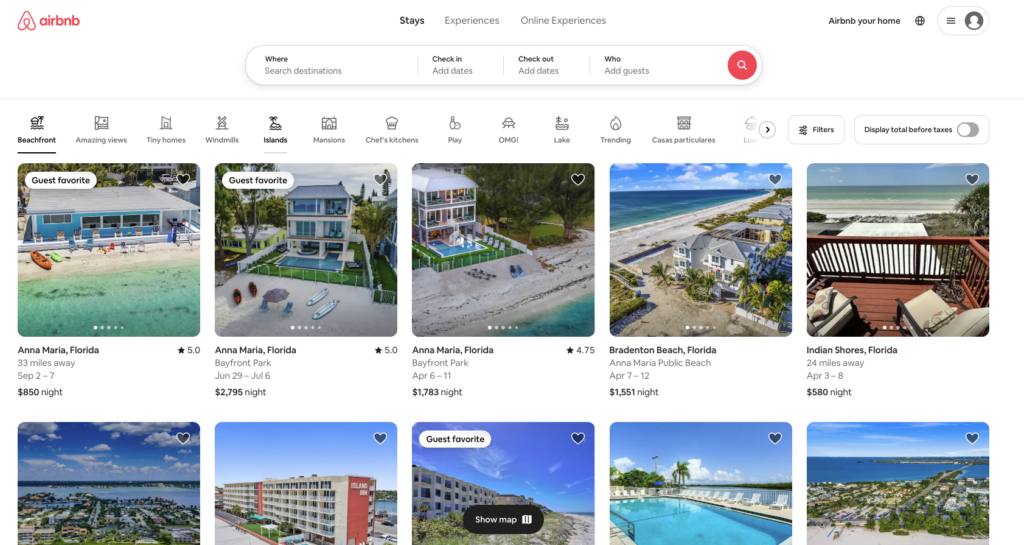
Easy-to-use filters: Users can effortlessly refine their search based on various criteria, including location, dates, and price range.
Clear, explicit CTAs: Direct and unambiguous call-to-action buttons facilitate straightforward interactions, from booking to contacting hosts.
Interactive maps: Accommodations are displayed on an interactive map, integrating spatial context into the search process.
Personalized recommendations: Tailored suggestions improve the search experience by leveraging past user activity.
Dropbox: Championing Minimalist Design for Maximum Efficiency
Dropbox utilizes a minimalist design to ensure users can easily navigate and utilize its cloud storage services.
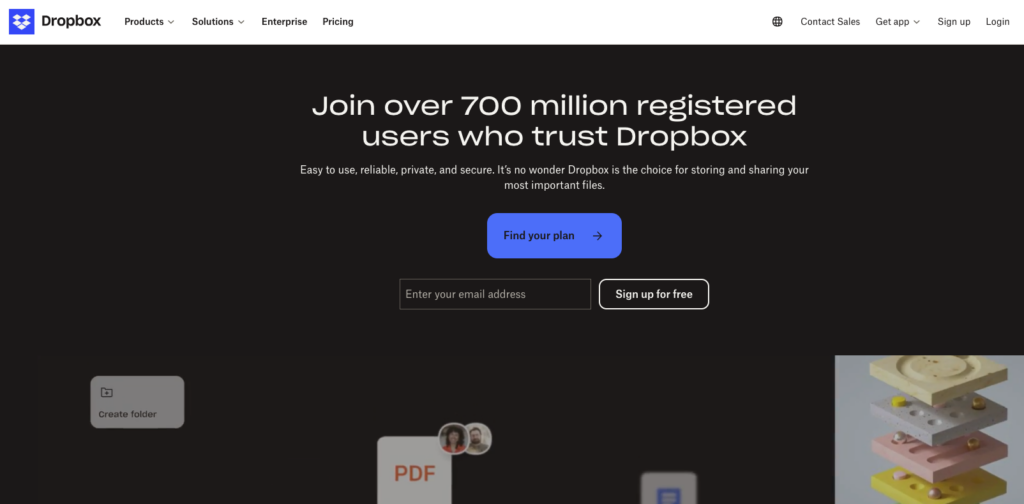
Streamlined navigation: The focus on core functionalities makes the website easy to navigate, enhancing user productivity.
Prominent CTAs: Clear and visible call-to-action buttons guide new users towards sign-up or app download.
User onboarding: Integrated tutorials and tips help users get acquainted with the service’s features quickly.
Nike: Offering a Seamless Online Shopping Experience
Nike’s online store delivers an exceptional shopping journey, combining aesthetics with functionality for a smooth user experience.
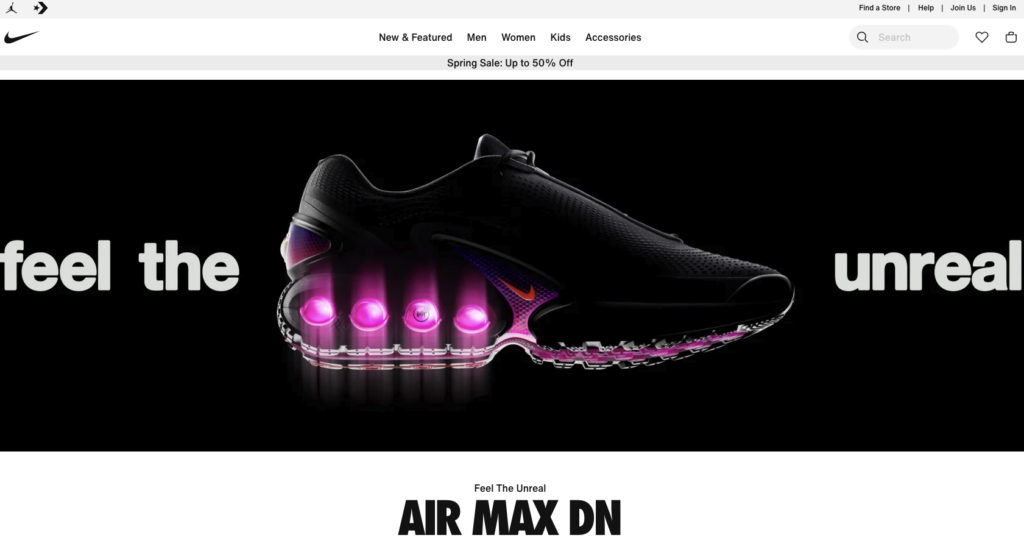
Efficient product categorization: Products are neatly organized by type, gender, and sport, making it easy to browse selections.
Detailed product pages: Comprehensive descriptions, high-quality images, and customer reviews provide a thorough understanding of each product.
Effective filters: Users can swiftly narrow down their search with filters for size, color, price, and more.
Streamlined checkout process: The checkout is designed to be quick and easy, reducing the steps to purchase.
Responsive design: Ensures a consistent shopping experience across various devices, catering to a wide audience.
Closing Thoughts
Crafting a user-friendly website is a dynamic process that evolves with your audience’s needs. By focusing on enhancing the website experience, you’re investing in your audience’s satisfaction and your brand’s success. The aim is to transform your website into not just a destination but an enjoyable and memorable journey for every visitor.